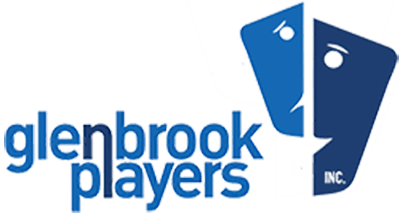How to post on the blog!
To start with please have a look at the video below.
So to go over that again…
- Click new => post
- Click default editor
- Type your post and add any blocks you may want.
- If there is no menu on the right side of the screen – select the settings cog at the top right of the screen.
- Make sure the settings tab is selected.
- Select save as pending
- Scroll down to the featured image section
- Click the grey square => Upload
- Upload your photo as needed (landscape please!!)
- Click save as pending at top
- Email me at kbaltetsch@hotmail.com to let me know your post is ready for review.
- If all else fails – please send me a copy in word. I will then upload in your name. Please use this as a last resort!
Please see more tutorials on how to use the block editor below.